Hi Everyone! It's Liza from Hoo's
Crafty! Haven't these Apple projects been amazing this week. I
Crafty! Haven't these Apple projects been amazing this week. I
am so honored to be part of such an amazing Design Team. I have been
slacking on all the daily crafting I used to accomplish, so I am very thankful
for SSD to keep me on my toes and not forget why I love doing it.
For my apple project, I decided to use my Gypsy! Don't fall over....
I chose the apple cut on A Child's Year

In this photo, I have sized the SHADOW to appx 4". I duplicated it,
and then FLIPPED it.
To make sure they would line up, I used my Y coordinate to be sure they were at
the same number on each cut.
I added a rectangle from Plantin Schoolbook in the center to create a
binding. Once cut I will score the sides and fold it up. Can
you tell what we are making now.....a little apple shaped notebook.

Here is a screen shot before cutting. I have my SHADOW in the top
corner. I cut the TAG and the TAG +Sft. On the TAG feature I used
Hide Contour to hide the tiny circle that would cut in the stem.

This is why I cut the apple image twice. Once in brown and once in
green. I used my Xacto knife to carefully cut off the stem and layer it
onto the brown. This gave me the green leaves I needed.

I have all my layers applied to the front of my cut. I used some Ink
Spots to ink around the edge of the leaves and the red apple to give it softer
look.

Now its time to cut out my inside pages. I used the TAG cut for
this, HIDE CONTOUR on all the lines inside the leaves. Added half the size
of the rectangle, welded and duplicated. I cut this out on two sheets for
a total of 12 apple shaped pages.

Once all cut out I stacked them up and glued them into the binding of the apple
notebook. To do this, I used Beacon Adhesives ZIPDRY. I placed all my
sheets in at once and used a clip to hold them together until it was completely
dry.
It didn't feel done to me at this point. Something was missing......

I cut another TAG +Sft apple, inked the edges, added some bakers twine and a
cute polka dot button. I used 3D foam tape under all this to add
dimension. Now...it feels complete.
Thanks for stopping by this week, I hope you enjoyed all the APPLE PROJECTS




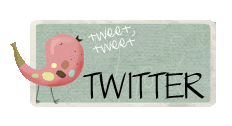












2 comments:
This is so adorable! I hope you will come to my site and post it to the Back to School Challenge. I am a new follower and can't wait to come back.
TFS-Cathie
www.creativecutter.org
I have a HUGE cricut publication opportunity coming up on my site Sept 6th.
Tina-
Hi!! I'm a new follower and wondered if you would share the gypsy file for this darling apple book! Many thanks!!!
kastenc at sbcglobal dot net
Post a Comment