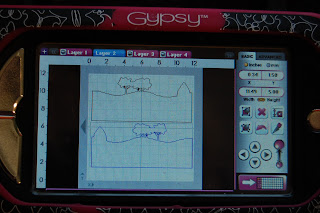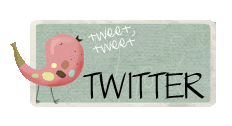October 31, 2012
Happy Halloween!
Here's a fun idea to decorate the side panels of your front door. Using Cricut Cartridge Pumpkin Carvings, just design it on your gypsy, ccr or ds. Hide the outside square and size them to fit into 6x12 matts. Actually, I just placed them on my gypsy mat and hid the outside squares and placed 4 on a 12x12 piece of cardstock. Then, I took my paper trimmer and cut it down the middle making a 6x12 piece of paper at the end.
Here is a close up.
This could also be cut out of vinyl but, regular cardstock works wonderful.
Have a Happy Halloween and be safe!
Labels:
Cricut,
Gypsy,
Pumpkin Carvings,
SweetSassyDiva
October 29, 2012
Free Cuts this week!
Cricut Thanksgiving Seasonal Cartridge
If you log into your ccr, you can play and cut this week. Also, you can plug your gypsy in and download the digital cart to cut that way as well. Although the next time you update your gypsy, the digital cartridge will disappear. So, download and cut away. Be sure to check it out! I believe that they change out carts on Wednesday.
Be sure to share what you create on SweetSassyDiva facebook page.
Labels:
Cricut,
Gypsy,
Thanksgiving Seasonal Cartridge
October 26, 2012
Ornament!
Hello all my crafty friends, Brenda here today. This week on Sweet Sassy Diva my design team sister Misty gave us the challenge to use any die cutting system to make a project with this week. Soooo, I decided to go "old" school and use my Cuttlebug to make a very popular project that all Stampin' Up people want to know how to make. You see the fall/winter mini came out and right on the cover of the catalog is this gorgeous ornament. But my Cricut and Cameo people don't worry you can make this too using two different ornament dies from a Cricut cart or from the Cameo store that you buy your files from. So here we go, I am going to warn you though this is very pic heavy!!
Here is the ornament on the catalog that started it all:
After you have them all folded in half you are going to start gluing. I used Zip dry because they gave me some time to "wiggle" around to line up well but drys fast enough that I don't have to wait long. You are going to take three of the same ornament and glue them together one like a book, then you will take the three and glue onto a whole ornament. This is one piece to your ornament, you will continue to do this until you have them all done.
And here they are all done.
Now you will need about 5- 4 inches of tule. You will wrap the tule around your finger and pinch the ends. I am now switching to hot glue to glue to finish assembling my ornament. Glue the tule in the middle of each ornament.
Now you are ready to attach the smaller ornaments to your tule. Now this ornament will not lay flat against the tule, it will slope like it is "sledding" down a slope.
Here is the ornament on the catalog that started it all:
I used the ornament Framelits dies to cut out 20 of each ornament, so you will have 40 in all. They remind of nesties and work the same way, they just don't emboss. I cut 2 paper strips at 2 1/4" for the small ornament and you can get 10 ornaments out of each strip for a total of 20. My larger strips are cut at 3" and you can get 5 larger ornament out of each strip, so you will need 4 of those to get 20 ornaments out of. Yes, my Cuttlebug plates are well loved! lol They are my orginal ones and my son gave me my Cuttlebug several years ago for Christmas.
Here are my shapes all cut out, I have two piles of 20 each.
Now you are going to fold your shapes in half but leaving 5 of each shape unfolded. You will have 5 piles of each ornament with 4 ornaments in each pile. 3 of them will be folded in half. If you are using double sided paper like I am, fold one ornament one with the pattern of choice so that it is on the inside and the other ornament fold the opposite way. Clear as mud, right?!
After you have them all folded in half you are going to start gluing. I used Zip dry because they gave me some time to "wiggle" around to line up well but drys fast enough that I don't have to wait long. You are going to take three of the same ornament and glue them together one like a book, then you will take the three and glue onto a whole ornament. This is one piece to your ornament, you will continue to do this until you have them all done.
This is what the front of your ornament will look like and then the back.
And here they are all done.
Now we are ready to assemble our ornament! You will need 1 1/2" inch circle, mine was slightly larger. You are going to take your 5 largest ornaments and arrange and glue them down to the circle like this:
Now you will need about 5- 4 inches of tule. You will wrap the tule around your finger and pinch the ends. I am now switching to hot glue to glue to finish assembling my ornament. Glue the tule in the middle of each ornament.
After you have all your tule glued down, you may have to trim is some. As you can see mine is too long, so I gave it a trim and now this is what your ornament should look like up to this point. Don't worry if you are not able to follow along with my directions, I will have a link for you to watch a video. I'm not the best at tutorials. lol
Now you are ready to attach the smaller ornaments to your tule. Now this ornament will not lay flat against the tule, it will slope like it is "sledding" down a slope.
Now you are ready for your rosette for in the center of your ornament. I used a Cuttlebug rosette die to cut my rosette. You can also do it by hand if you don't have a die. Glue your rosette to the center of your ornament and place any embellisments you would like on it. I put a crystal button with a flat back glass "pearl".
Here are some other ornament I have made stamping them. You can do them in any holiday you would like. I made a Halloween one to hang in my window. These are great to put on your presents this Christmas. All the girls in the family will be getting one of these this year for their tree. And as promised here is the link for the video on how to make these gorgeous ornaments.
Don't forget to finish off the back side of your ornament too. You can place a scallop on the back with a stamped sentiment, to and from or you can place another rosette on the back. This way your ornament will look beautiful if it gets turned around on your tree. If you have hung in with this this far, you are awesome and deserve a metal! lol Thank you and I hope that you will give this a try. You don't have to have the dies I had, any shape ornament from any die cutting machine will work. I would love to see if you make one, so please leave me a comment and I will come over to your blog to check it out! Thanks everyone, happy crafting!
October 25, 2012
Pumpkin Patch fun!
Hi this is Lori from ScrappinMyStressAway. I created a Pumpkin Patch Scene 2 page layout. Every fall, I take my daycare kids to The Bellevue Berry Farm and Pumpkin Patch near my house. We look forward to it every year!
This layout took me 3 days and (merging) two different ideas to complete!! I changed my mind so many times I lost count!
I started with this hill from Pop Up Neighborhood (found in the Accessory Function) sized at 5.00h x 11.49w. I copied a second scene and flipped it.
I opened up a new Layer and took the shift layer of the Accessory Function and put the hills on my mat twice. I flipped the second one.
I opened another Layer and put the Accessory Layers on it twice. This was the trees and trunks. I flipped the second layer. I positioned the pieces on my mat by color for easier cutting.
Once I cut out the hill layer (without the trees) and set them on my workspace, I thought there was too much sky showing. I cut another set of hills.
I needed some other pieces for my Pumpkin Patch, so I opened up an old file that I started but did not use. I tried to cut the wheat from Pop Up Neighborhood, but as you can see below the paper tore. I liked the barn, pull cart and the tractor. I thought I might use the pumpkins but changed my mind.
I went back to my first file and added these pumpkins from Pumpkin Carving. I welded two sets together (sized at 1.24 inches) to make a large border. I grabbed the cart and campfire from Old West, but ended up not using them. I found the Pumpkins from Chic and Scary and sized it to 6.32w x 2.18h so it would fit across the top of my 4x6 photo.
I journaled on the hay in the cart. I pop dotted the barn and some of the pumpkins.
I added twine across the bottom. I filled in the pumpkin border with some additional pumpkins.
I used some lime green stickles to color the stems on the pumpkins.
I have been saving this cloud paper for some time ~ glad I finally got to use it!! Thanks for stopping by!
October 24, 2012
Happy Birthday!
Recipe:
Cricut Cartridge Artiste CTMH (Close to my Heart)
Cricut Expression 2 (or any cricut machine)
My Mind's Eye Totally Girl paper stack
Stampin' Up! Sale-A-Bration So Happy for You 123220
Stampin' Up! punches: Punch Word Window and Punch Modern Label
Stampin' Up! cardstock in whisper white and Regals Always Artichoke
Stampin' Up! brown ink
Ribbon
Pop dots
liquid adhesive
glue dot
On page 44 of the Cricut Cartridge Artiste, I cut the Accent 3 at 3.75" using the green dotted paper from the My Mind's Eye Totally Girl paper stack. I also cut the Always Artichoke cardstock base and assembled it gluing the two pieces together.
Be sure to cut them out at 3.75" each as well. They are programmed to cut out to the correct size as long as you select 3.75" on all the elements and keep the Real Dial Size OFF.
I cut a piece of white 8.5" x 11" paper in half and scored it down the middle of both pieces. This gives you the card base.
I cut the green 8.5" x 11" cardstock into 4 pieces with a little taken off two edges to give it a slight white border that will show around the card when glued to the card base.
I also took another paper from the My Mind's Eye Totally Girl paper stack and cut it a little smaller than the green cardstock base. This gives it an edge that will peek through. Be sure to ink all your pieces for an additional pop.
Glue all the pieces together with your favorite adhesive.
Place pop dots around the bottom side of the green cardstock to give it dimension to the card. Also, pop dots were used under the green cuts of the Accent 3.
Using the scraps from the cuts, I used the So Happy for You stamps set and stamped "Happy" and "Birthday" in brown ink. I punched it out using the Stampin' Up! punch 'Punch Word Window'. I then, used the Punch Modern Label and used the reverse side of the paper to get the white. Use the brown ink and a small sponge dauber or other small sponge to ink all the edges. I glued the two pieces together with some liquid adhesive and with pop dots placed it on top of the cricut cuts.
Inside you can stamp a favorite sentiment but, in this case I just used it to write a personal thank you note.
The final touch is a golden ribbon bow which I attached using a glue dot.
I challenge you to make a Birthday card as well. Please share your creation on facebook.
SweetSassyDiva

Promote Your Page Too
Labels:
Artiste,
Cricut Expression 2,
SweetSassyDiva
October 21, 2012
Time Gone By!
Here is a fun layout for this weeks use any cutter challenge over at SweetSassyDiva.com I used my cameo with a fun tag cut and two print and cuts for the watch and the title. I really love my cameo. It works great for elegant to fun and sassy. The uses are endless. I love making my own titles using any font on my computer. I love making simple and complex designs. The freedom of design is limited only to your imagination or the imagination of others with all the amazing ideas out there. :)
If you have been on the fence, let me tell you, this machine is AMAZING!!!!!!!!!!!
If you have been on the fence, let me tell you, this machine is AMAZING!!!!!!!!!!!
October 17, 2012
Artiste Thanks!
I recently recieved the Cricut cartridge Artiste and decided to use it for a thank you card.
Recipe:
Cricut Cartridge Artiste CTMH (Close to my Heart)
Cricut Expression 2 (or any cricut machine)
My Mind's Eye Totally Girl paper stack
Stampin' Up! Sale-A-Bration So Happy for You 123220
Stampin' Up! punches: Punch Word Window and Punch Modern Label
Stampin' Up! cardstock in whisper white and Regals Always Artichoke
Stampin' Up! brown ink
Ribbon
Pop dots
liquid adhesive
glue dot
On page 44 of the Cricut Cartridge Artiste, I cut the Accent 3 at 3.75" using the green dotted paper from the My Mind's Eye Totally Girl paper stack. I also cut the Always Artichoke cardstock base and assembled it gluing the two pieces together.
Be sure to cut them out at 3.75" each as well. They are programmed to cut out to the correct size as long as you select 3.75" on all the elements and keep the Real Dial Size OFF.
I cut a piece of white 8.5" x 11" paper in half and scored it down the middle of both pieces. This gives you the card base.
I cut the green 8.5" x 11" cardstock into 4 pieces with a little taken off two edges to give it a slight white border that will show around the card when glued to the card base.
I also took another paper from the My Mind's Eye Totally Girl paper stack and cut it a little smaller than the green cardstock base. This gives it an edge that will peek through. Be sure to ink all your pieces for an additional pop.
Glue all the pieces together with your favorite adhesive.
Place pop dots around the bottom side of the green cardstock to give it dimension to the card. Also, pop dots were used under the green cuts of the Accent 3.
Using the scraps from the cuts, I used the So Happy for You stamps set and stamped 'thanks' in brown ink. I punched it out using the Stampin' Up! punch 'Punch Word Window'. I then, used the Punch Modern Label and used the reverse side of the paper to get the white. Use the brown ink and a small sponge dauber or other small sponge to ink all the edges. I glued the two pieces together with some liquid adhesive and with pop dots placed it on top of the cricut cuts.
Inside you can stamp a favorite sentiment but, in this case I just used it to write a personal thank you note.
The final touch is a golden ribbon bow which I attached using a glue dot.
I challenge you to make a thank you card as well. Please share your creation on facebook.
SweetSassyDiva

Promote Your Page Too
Labels:
Artiste,
Cricut,
Cricut Expression 2,
SweetSassyDiva
Subscribe to:
Posts (Atom)